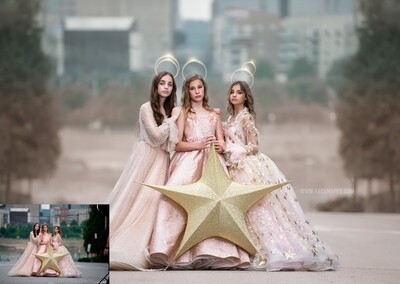Photoshop Tutorials, Digital Backdrops, Actions, Presets, Textures & Overlays
Categories
Free Photoshop Tutorial: How to blend two images together in Photoshop
$0.00
Sold out
was $14.99 Save 100%
Sold out
Save this product for later
Free Photoshop Tutorial: How to blend two images together in Photoshop
Product Details
No need to add to cart, simply watch below:
You May Also Like
On Sale

Flying Pumpkin Queen Photoshop Tutorial- How to Shoot for, Composite a Flying Umbrella Scene - Photoshop Tutorial - Fine Art Painterly Tutorial by Tara Mapes
Flying Pumpkin Queen Photoshop Tutorial- How to Shoot for, Composite a Flying Umbrella Scene - Photoshop Tutorial - Fine Art Painterly Tutorial by Tara Mapes
was $199.99
Save 75%
$49.99
Powered by Lightspeed
Display prices in:USD